Topics:
Never Miss a Beat - Get Updates Direct to Your Inbox
FILTER:
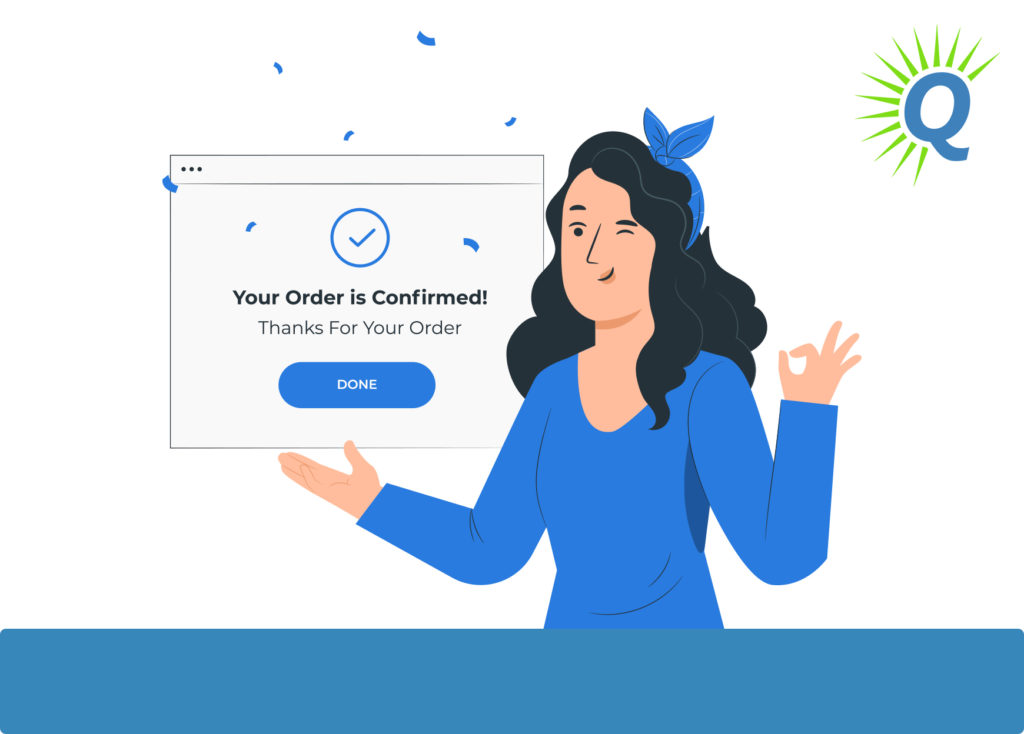
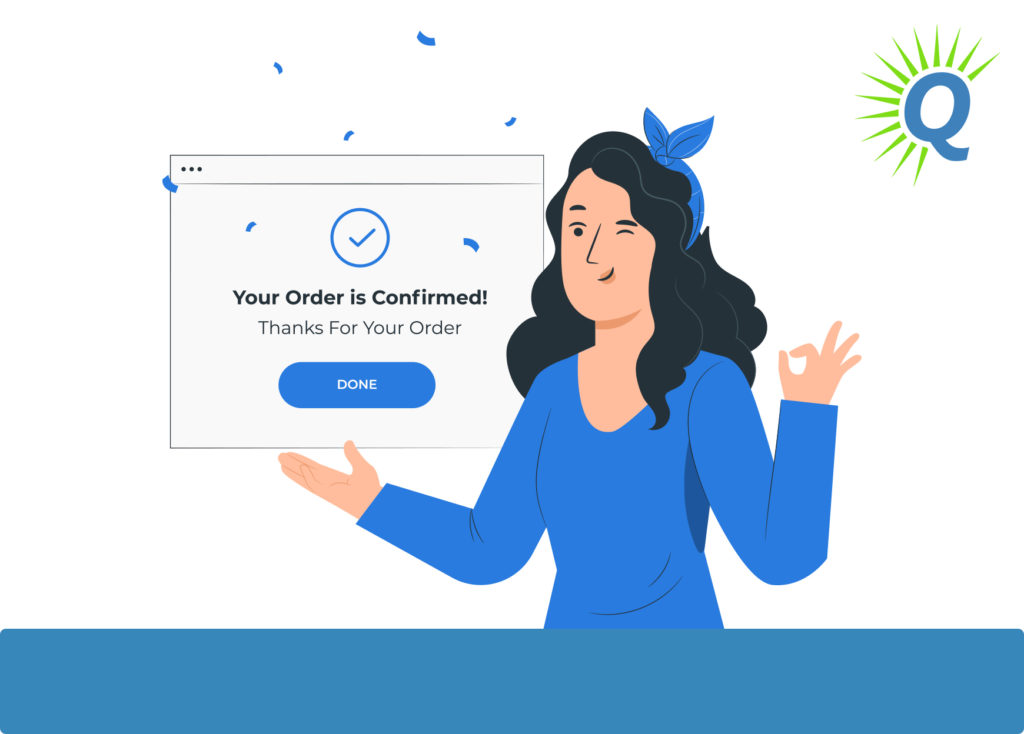
5 Profitable Digital Products to Sell on your Amazon Store
By Quiet Light
If you’re an aspiring author, garage band musician, or app developer, you might think that Amazon isn’t the online marketplace for you. After all, Amazon is best known for their physical product offerings that land on your doorstep at lightning speeds. However, selling digital products on Amazon can be a great way to generate passive income and build your business as a creative entrepreneur.
In this article, we’ll cover everything you need to know about selling digital products on Amazon, including:
- What types of digital products you can sell on Amazon
- Six reasons why you should be selling your digital products on Amazon
- Which digital products sell well on Amazon and how to create them
- How to get your products on Amazon and market them well
Related Articles:
What You Need to Know to Start an Amazon FBA Business
How to Start an Amazon FBA Business On a Tight Budget
How to Sell My Amazon Business for Maximum Value
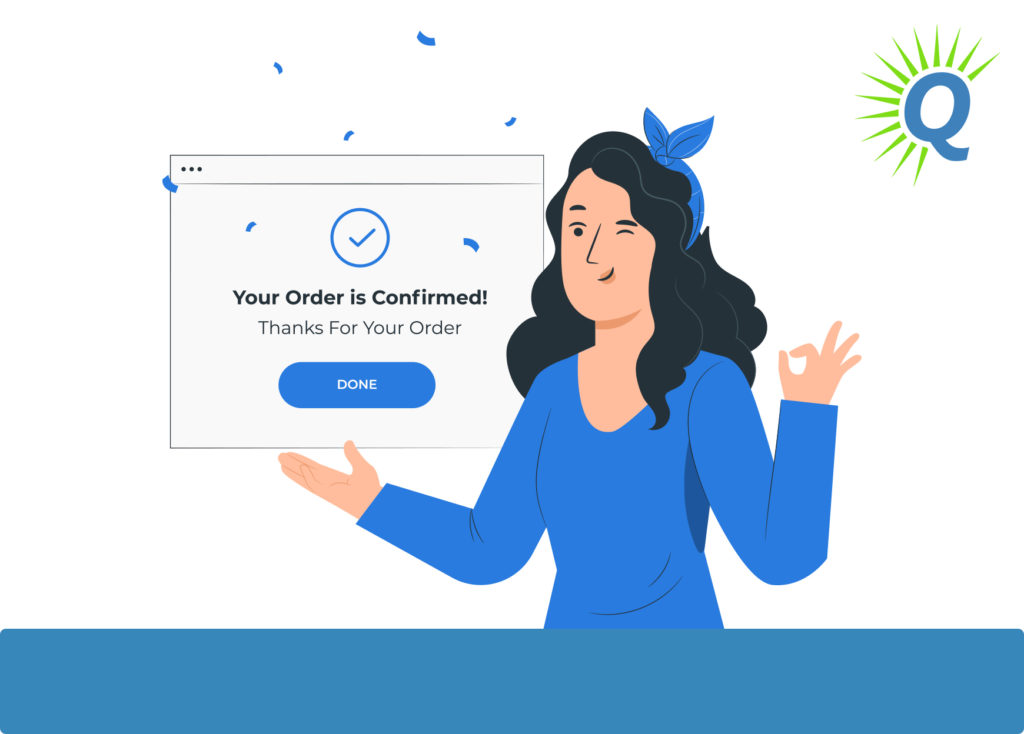
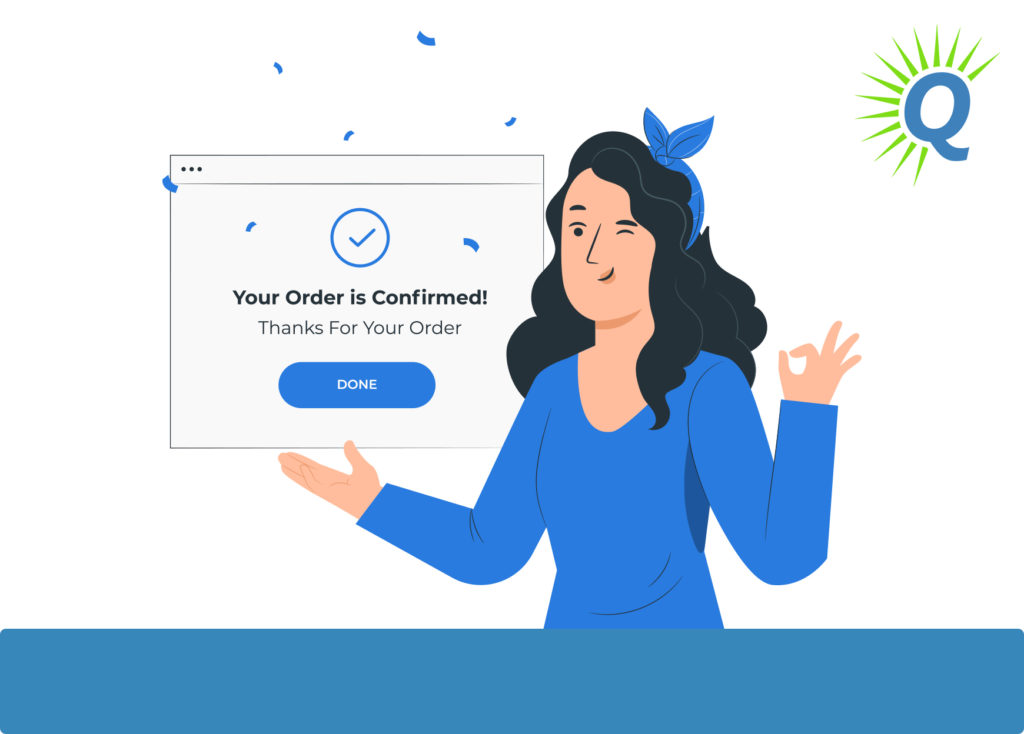
What kinds of digital products can you sell on Amazon?
A digital product is an intangible good that exists solely in the digital format. Examples of digital products that you may interact with on a daily basis include the Spotify playlist you jam out to, the eBook you’re reading with your book club, or the latest episode of your favorite Netflix show you watched last night.
Selling digital products on Amazon allows you to connect with a global audience with minimal risk. There are five main categories of digital products that you can sell on Amazon, including:
- Books
- Music
- Art
- Apps and games
- Online courses
Selling books through Kindle Direct Publishing
Kindle Direct Publishing (KDP) is an Amazon service that allows authors to self-publish Kindle eBooks, paperbacks, and hardcover books. Amazon first launched KDP in 2007 alongside their first Kindle readers. Today, Amazon sellers use KDP to successfully self-publish their work. Between March 2020 and March 2022, the number of authors earning $50,000 or more in royalties increased by 40%.
KDP allows entrepreneurs to run a successful online business by simplifying the publishing process. After you create your book through KDP, customers can purchase softcover or hardcover copies, which Amazon prints on demand. Or, they can download an eBook version of your book.
Direct publishing through Amazon eliminates upfront costs and solves inventory storage issues. KDP also allows authors to expand their book’s availability on a global scale, making it possible for readers around the world to purchase your book. When you publish with KDP, you have full rights to the book you create, which is not typically allowed when you go the traditional publishing house route to sell your book.
KDP Categories
There are three different categories of digital products you can create with KDP:
- Low content: Notebooks, planners, or journals
- Medium content: Activity books, puzzle books, coloring books
- High content: Novels, poetry, textbooks, cookbooks, biographies, guide books, etc.
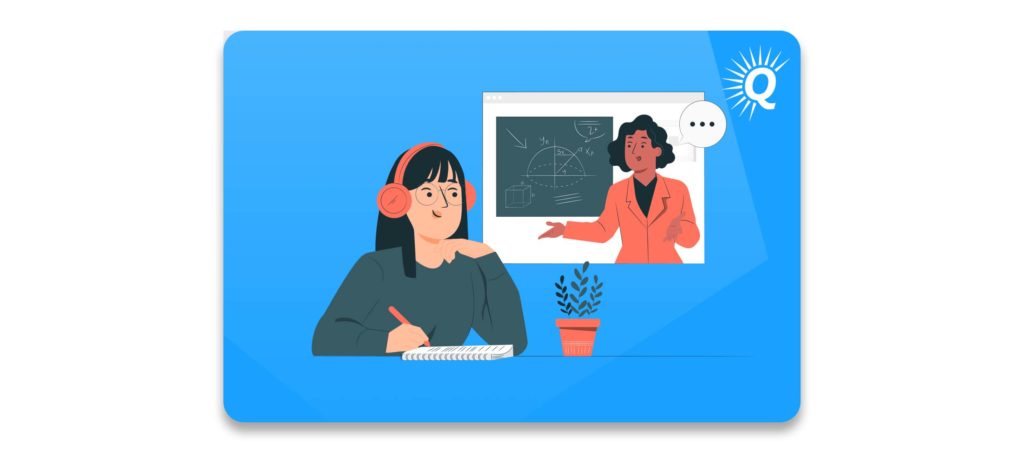
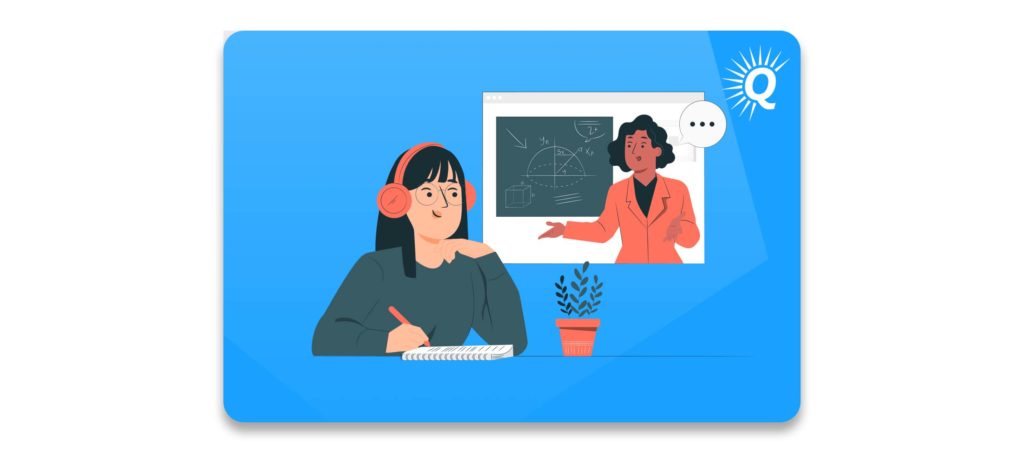
Low-content books have minimal or no content on the interior pages. Usually, the pages are repetitive, such as a line journal. The interior of the book is meant to be filled out by the user. This type of digital product is simple to create using online tools like Canva or Book Bolt.
A step above low content books, medium content books include products such as coloring books, puzzle books, and activity books. Although launching a medium content book on Amazon’s print on demand service does require more work than creating a journal, that doesn’t mean you have to be an experienced author to be successful.
“KDP allows entrepreneurs to run a successful online business by simplifying the publishing process.”
Finally, high content books could be a great business opportunity for you if you have a book that you’ve already written. The cost associated with self-publishing is much lower than going the traditional publication route, and you could have the satisfaction of seeing your written work in the hands of readers without having to go through the grueling process of pitching your book to publishing houses.
Distributing music through TuneCore
Before Amazon created TuneCore in 2006, artists needed to sign with a label to sell their music online. But after Amazon partnered directly with Digital Stores, musicians can sell their music online without a record deal. Today, TuneCore is the world’s leading digital music aggregator.
To sell music through TuneCore, you just need to choose a distribution plan, upload your music, and then Amazon does the rest. Amazon distributes your music to digital stores like Spotify, Apple Music, TikTok, YouTube, Tidal, and 150 more digital stores and streaming services.
When you publish your music through TuneCore, you keep 100% of the sales you earn from digital downloads and streams. TuneCore also offers a wide variety of additional services like vinyl pressing and promotional support to help your business grow.
Creating physical products with digital art through Amazon Merch
If you’re an artist or graphic designer, Amazon Merch offers great tools to turn your digital art into physical products. You simply upload your artwork, choose the product type, and add an Amazon product description.
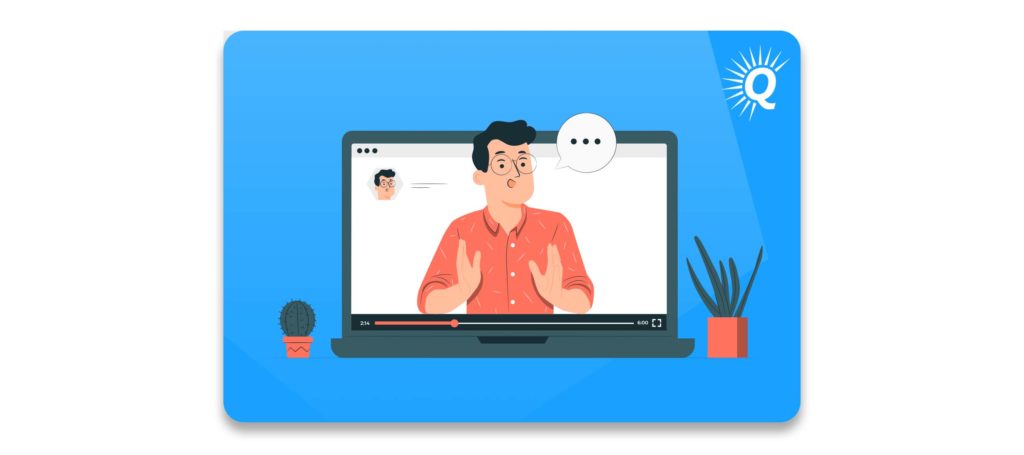
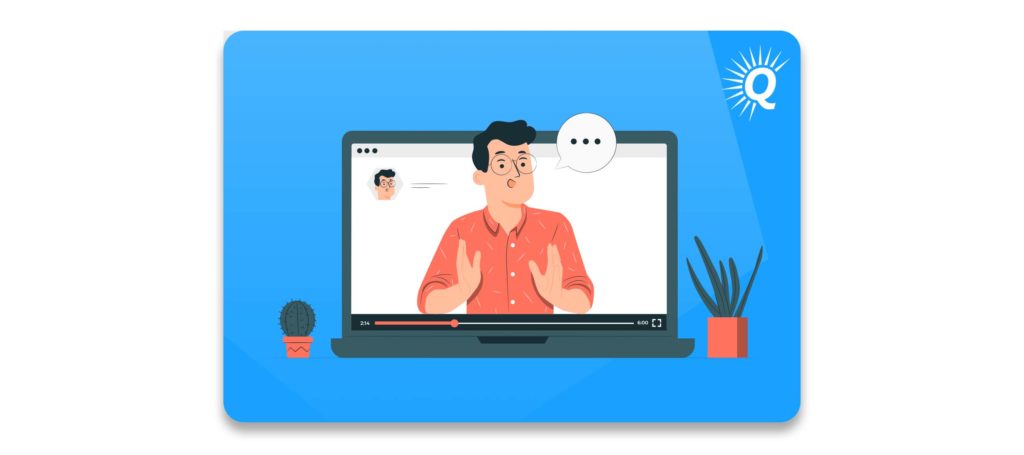
The different types of physical products you can create with your digital art include:
- T-shirts
- Long sleeve shirts
- Hoodies
- Sweatshirts
- PopSockets
- Phone cases
- Tote bags
- Throw pillows
After you create your product and description, Amazon gives you a dedicated product page so customers can purchase your creation. Because Amazon prints your product on demand, you never have to worry about unsold inventory. Then, when someone buys your item, Amazon takes care of production, shipping, and customer service.
Amazon Merch is a great tool for digital artists. If you handcraft your art, Amazon Handmade is an Amazon platform for artisans that you can explore!
“You can sell your digital art and Amazon takes care of production, shipping, and customer service.”
Selling apps through the Amazon App store
The Amazon Appstore allows you to publish your app in over 230 countries and territories, all while tapping into Amazon’s established network of shoppers. 67% of app developers said that publishing on the Amazon Appstore provided access to new audiences.
Creating a developer account is a simple and free process. Amazon Appstore also provides developer tools such as SDK downloads, app testing tools, app porting tools, and pre-submission checklists.
After you publish your app, you can utilize Amazon’s monetization services and tools to start generating revenue. And since your app will be published on Amazon FireTV and Amazon tablets, you’ll have opportunities to engage with customers on over 150 million devices.
Selling online courses on Amazon
In order to sell an online course through Amazon, you must partner with them directly. If you’re a small business owner, Amazon considers you a third-party seller and does not allow you to sell your online course on their website.
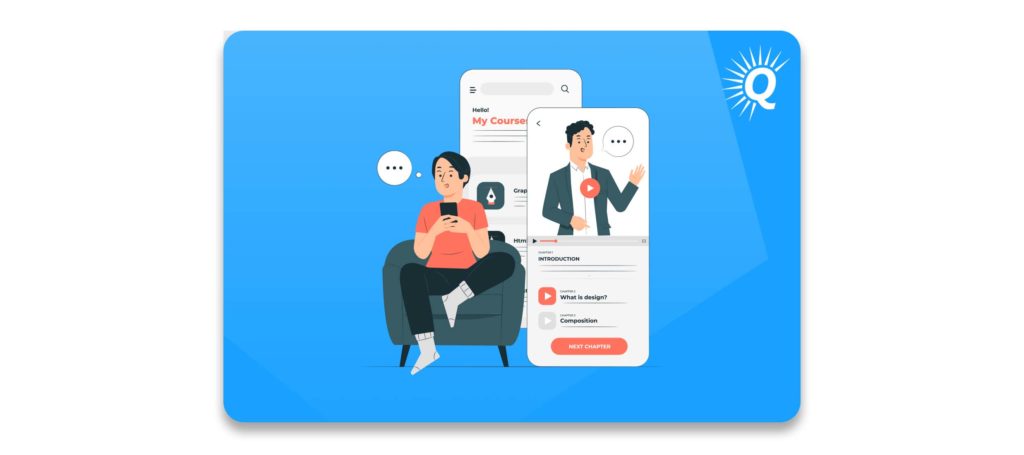
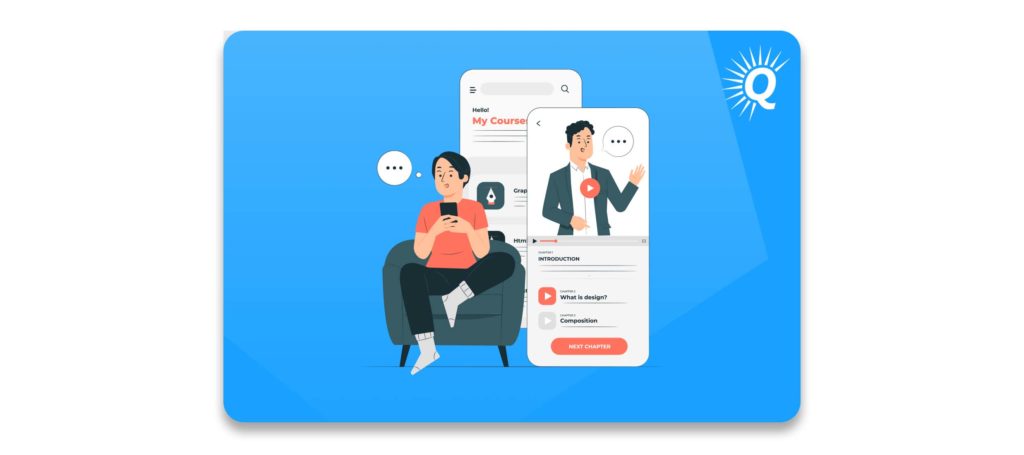
But even though Amazon doesn’t permit the sale of your course as a digital download, you can still share your online course with a bit of creativity. Some alternative options you have include:
- Turning your course into an eBook and sell it through KDP
- Creating an audiobook version of your course and sell it through Audible
- Making your courses into physical products by making a CD or DVD
Because of Amazon’s massive customer base, putting in the time to create eBook, audiobook, or physical products of your course can be worth it. However, you can also share your digital course through websites like Udemy or Skillshare if you’d rather keep it in its current format.
Six benefits to selling your digital content on Amazon
Whether a digital product is your first Amazon listing or you’re adding digital product offerings to increase your Amazon business value, there are plenty of benefits to selling digital content on Amazon. Some of those benefits include:
- Lightning fast start up
- Low investment to start selling
- High profit margins
- Passive income
- Opportunities for connecting with new customers
- Digital products are easy to manage and deliver quickly
You can get started right away
Unlike Amazon FBA sellers who have to source and ship a physical product, you can start selling digital products on Amazon in little to no time at all. The wait times for Amazon approval to sell your products are minimal as well. If you created an eBook, Amazon KDP issues approval within 72 hours. Meanwhile, the average TuneCore review process for digital music downloads takes about two business days.
Even if you’re in the beginning stages of creating your digital product, you can create logins for Amazon KDP, TuneCore, or start the process for Amazon Merch approval today.


There’s little to no investment required to sell digital products on Amazon
Selling your digital products on Amazon doesn’t require you to hire employees, store inventory, rent office or warehouse space, or handle any of the logistics normally associated with running a business.
You might be an established Amazon seller in the process of creating a digital book, music download, or art. Your investment in the process is still minimal in terms of product sourcing. In this case, your investment consists mostly of the time you put into creating the digital product.
Thinking of Selling Your Business?
Get a free, individually-tailored valuation and business-readiness assessment. Sell when you're ready. Not a minute before.
If you’re interested in selling digital products on Amazon that you’ve already created, the main investment in this venture is your time. You’ll put in some hours creating your Amazon seller account and store, but the monetary costs are little to none when it comes to starting an Amazon business with a focus on digital products.
High profit margins
Selling digital products on Amazon offers you a high profit margin as a business owner. For instance, the profit margin on a digital book is much higher compared to creating and shipping a hardcover copy of the same book. But even if your digital product is getting turned into a physical product like a softcover book or a t-shirt through Amazon Merch, all of those products are created on demand and Amazon takes care of the process for you.
This means that you just get to focus on creating digital products, connecting with customers, and boosting your customer satisfaction, which can all lead to even higher profits. You just get to focus on creating digital products, connecting with customers, and boosting your customer satisfaction, which can all lead to even higher profits.
After your product is approved, you have a source of passive income
Owning a business that generates passive income is the dream of many creatives and entrepreneurs. Creating a business on Amazon is a popular business model because you have access to Amazon’s infrastructure.
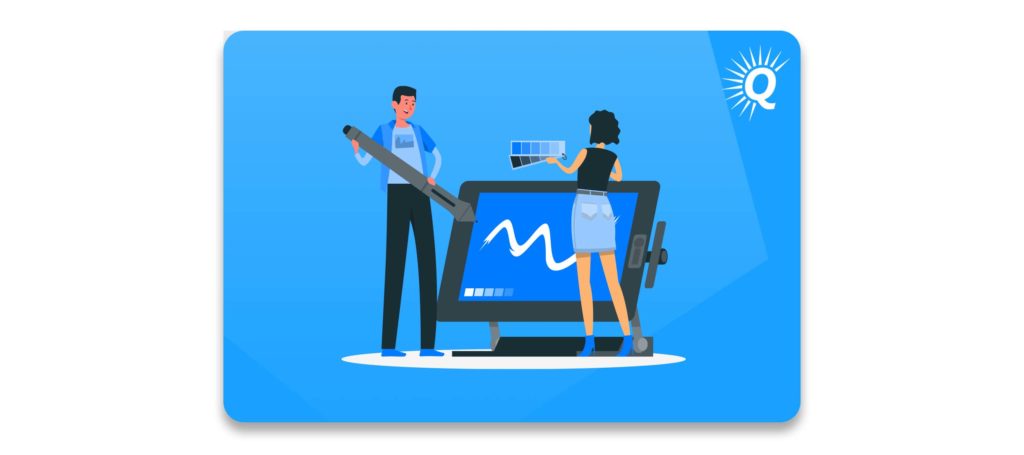
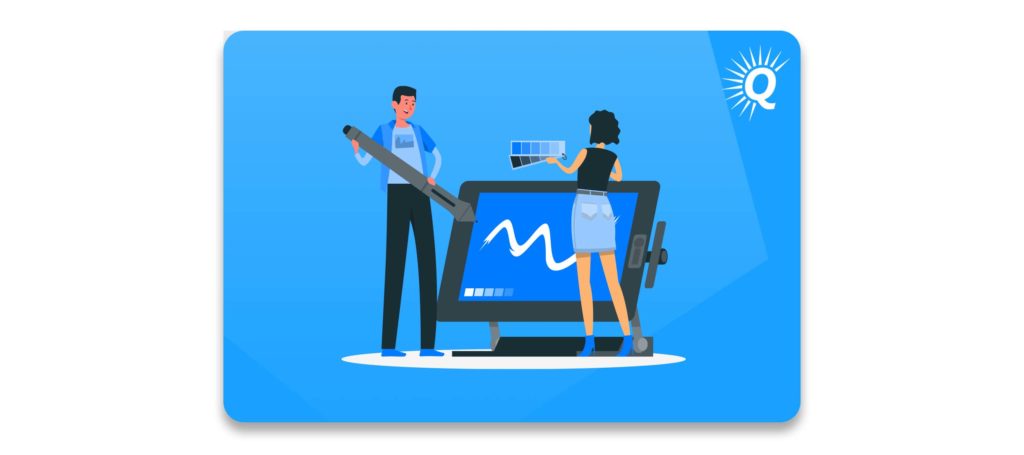
When you sell digital products Amazon, Amazon is taking care of the selling, production, and delivery of your products. Meanwhile, you’re freed up to focus on creating digital products, managing your cash flow, and marketing your product to customers.
Amazon connects you with new customers
Hundreds of millions of customers are turning to Amazon when they’re looking for a product to purchase. This gives you a unique opportunity as a content creator to connect with Amazon customers who you may not have reached before.
Selling digital products on Amazon allows you to connect with current customers and give them an easy way to purchase your product. But it also gives you the chance to meet new customers on a global scale.
“Selling your digital products on Amazon gives you the unique opportunity to connect with customers you may not have reached before.”
Customers are able to receive your products quickly
Speed of delivery is something that Amazon customers have come to expect. When you sell a digital product on Amazon, you’re able to get your product in customers hands (or on their devices!) immediately after purchase.
Someone who wants to listen to your music or read through a book you wrote doesn’t have to wait for the Amazon delivery truck to pull into their driveway. This immediate satisfaction could increase customer satisfaction and gain your repeat customers who know that when they want your product, they can get it quickly.
How to create digital products for sale on Amazon
You may have started reading this article already knowing what kind of digital product you want to sell on Amazon. Perhaps you’ve had a novel sitting on your computer for years that you’re finally ready to share with the world. But you might be interested in selling digital products on Amazon and have no idea just what exact products will resonate with customers and solve a problem they’re experiencing.
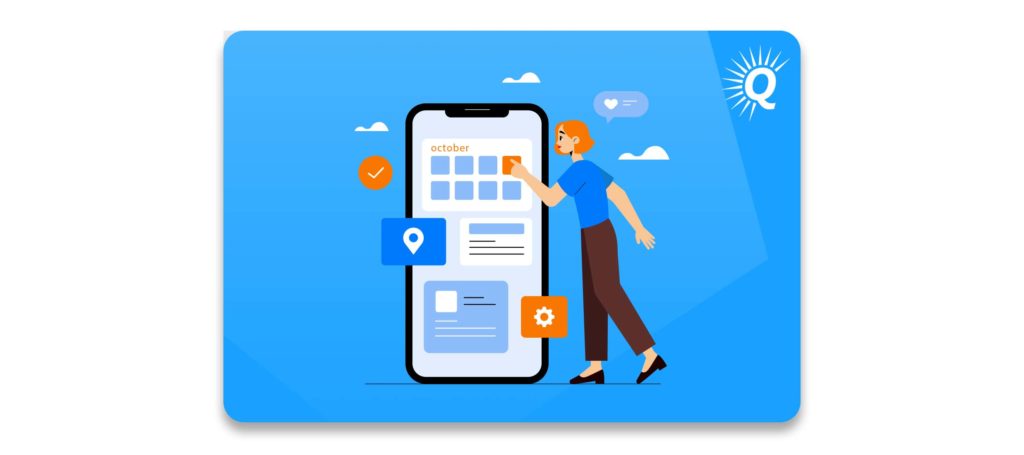
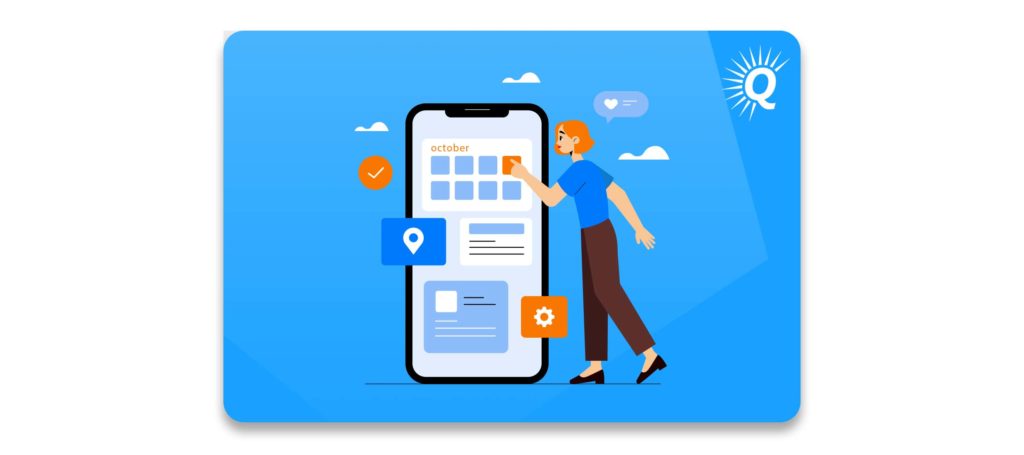
Regardless of what specific digital product you want to create, it’s important to sell a product that will resonate with customers and solve a problem they’re experiencing. After all, you want to make something someone will purchase while browsing through Amazon search results.
Knowing what will go over well with customers can be a challenge. Thankfully, there are a few guiding principles to keep in mind when creating digital products to sell on Amazon. Whether you’re transforming your digital art into a tote bag or creating a cookbook featuring recipes from your grandma, you should always take the following steps:
- Validate the demand for your digital product
- Explore the competition
- Create your own digital product
- Price your digital product to sell
Validating the demand for your digital product
Some business owners use Amazon to launch a newly designed product, essentially creating a new market in the process. These products, also known as a Gen product, have the potential to lead to significant success. This can be a great option if you’re wanting to create original art or music.
Another option is to find a product category that is already performing well on Amazon, source a similar product within that category, and list it for sale under your own branding. For instance you might want to create a low content book through KDP, such as a journal or planner for the school year. If you do decide to choose this route, it is important to differentiate your product from other similar products.
There is a range of tools available that will help you conduct product research. These tools provide useful information regarding the sales numbers of companies within the Amazon marketplace. One of the most well-known of these tools is Jungle Scout. Additionally, you can also explore demand for the product beyond Amazon.
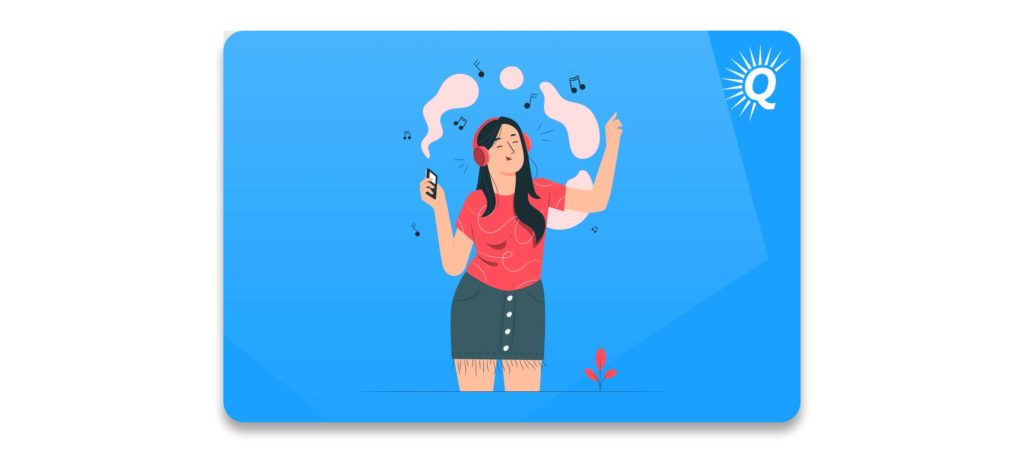
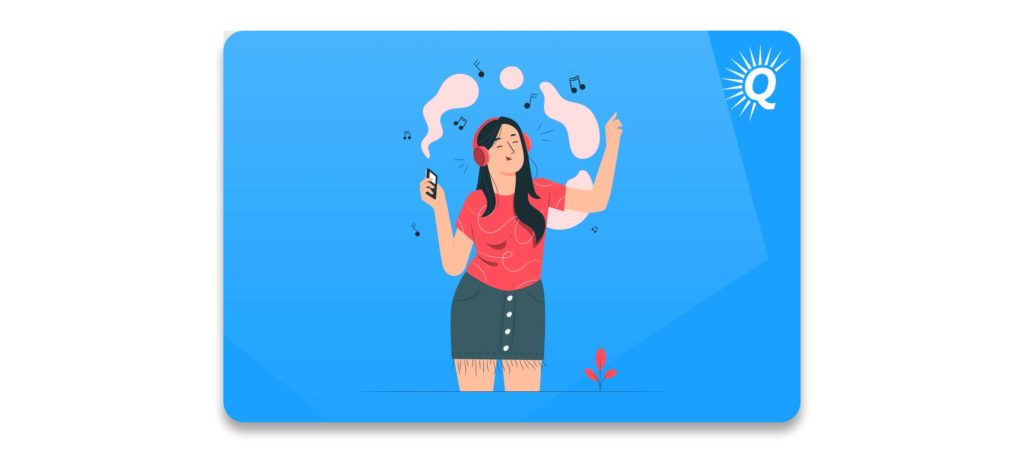
Defining your niche
Part of this discovery process can also involve defining your niche. When you’re trying to decide what kind of digital product you want to sell on Amazon, it could be tempting to start with a product in a niche that matches your interests, passions, or hobbies. If you lift weights in your spare time, you might be thinking about creating a weight lifting journal tracker. Or if your morning always includes a daily meditation, you might want to launch a brand new meditation app on the Amazon Appstore.
But remember that you don’t have to start with a specific niche that reflects what you love. If you’re ready to invest the time and energy, you could discover that there’s a business opportunity that’s totally out of your comfort zone. Many entrepreneurs find success in markets that don’t seem particularly interesting to them, but serve a true customer need. But you don’t know about those customer needs until you put in some time researching product demand.
“If you’re ready to invest the time and energy, you could discover that there’s a business opportunity that’s totally out of your comfort zone.”
Checking out your competition
Determining the success of a digital product is more than just validating a customer demand. While it’s great if customers are looking for the type of product you want to create, you also need to explore the competition your product could face after the launch.
Utilize the tools you have at your disposal to analyze the competition you have in the digital product marketplace. How many customer reviews do products like yours receive? Are there any promising gaps in what is currently being offered that your digital product could fill? The ideal situation is finding a product that has high demand and low competition.
Creating your digital product
You’ve put in the time researching product demand and competition, so now it’s on to the fun part of this process—creating your digital product.
Tools like Canva, or Book Bolt are great resources for creating low, medium, and high quality ebooks. After you create your Amazon KDP and the suite of marketing tools that you unlock as a self-published author allows you to continue the creation process and create a profitable online business.
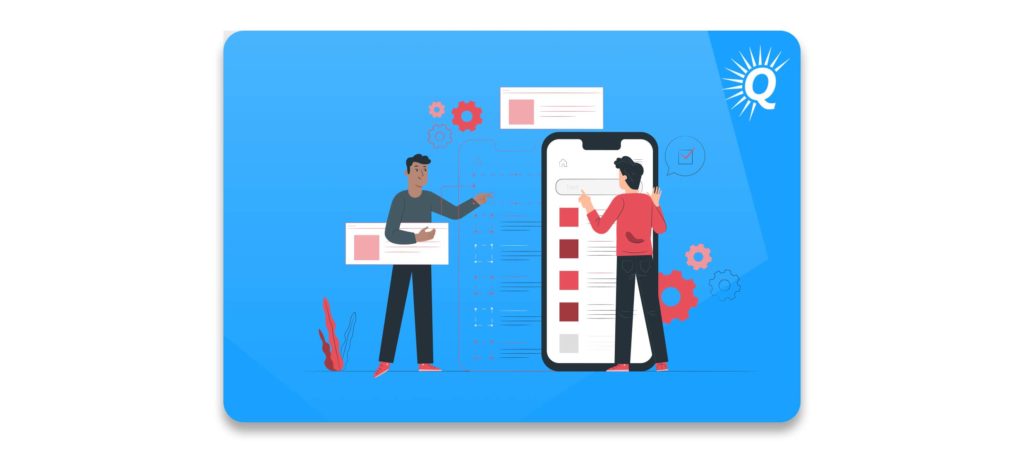
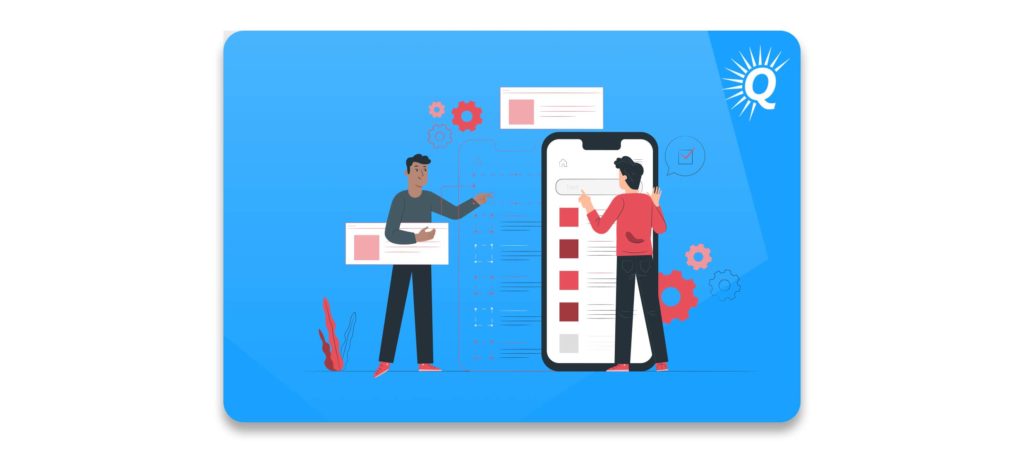
Don’t forget to include others in the creative process. A digital product that might look picture-perfect to you could have some obvious defects to someone looking at it with a set of fresh eyes. If you’re creating an album, have people listen to it. Or, if you’re writing a book to publish through Amazon KDP, you could hire an editor to go through the book with a fine-tooth comb and flag any grammar problems they find.
Pricing your digital products to sell
Pricing your digital product isn’t just about determining how much you’ll ask for a product. It’s also the first step in your marketing strategy. Pricing can grab customer attention, drive your sales, and attract new customers to your business.
There are a number of pricing strategies you could use when pricing a digital product. The first option is competitive pricing. Research how much your competitors are charging for their digital prices. Then, price your product lower than theirs. If your product includes features that your competitors items don’t, consider pricing slightly above the going rate.


Another pricing strategy is psychological pricing, where you price your digital item to make it appear like a bargain. One example of psychological pricing is selling your ebook for $7.99 instead of $8. Even though there’s only a penny difference, consumers will see value in your product.
Deciding on your initial pricing strategy is important. However, don’t forget to be flexible and creative. Test different price points and see what converts the most sales.
“Determining the price of your product is the first step in your marketing strategy.”
Practical steps to listing your digital products for sale on Amazon
After you create your digital product and know how much you’re asking for it, you’re ready to create a listing on Amazon.
Setting up your Amazon KDP account
KDP allows an author to run a successful business by simplifying the publishing process. You only need three things to create a profile on Amazon KDP:
- Author information, which includes your full legal name, the country you reside in, you address, and a phone number
- Bank information so that Amazon can send you electronic royalty payments
- Tax information
After setting up your KDP account, you can publish your first book in a matter of days. After you publish your book with Amazon KDP, you have direct access to your book on Amazon, as well as the ability to create a product detail page.
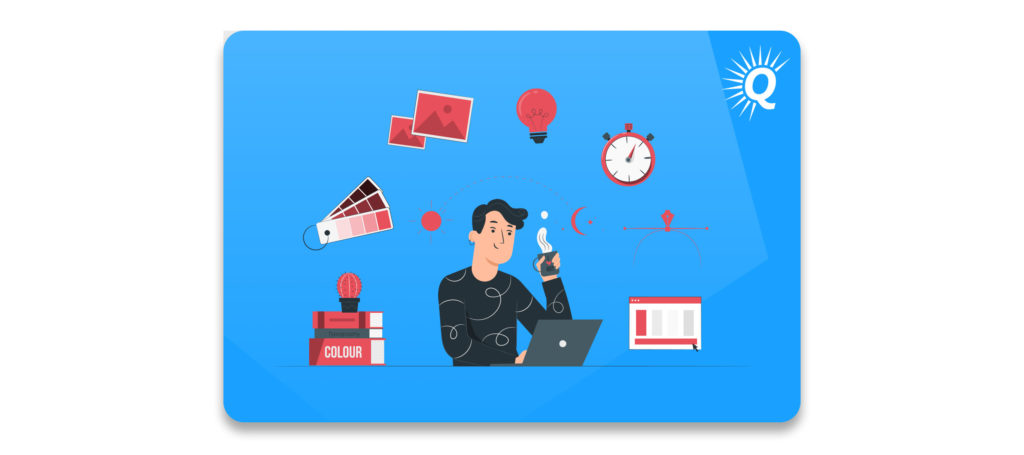
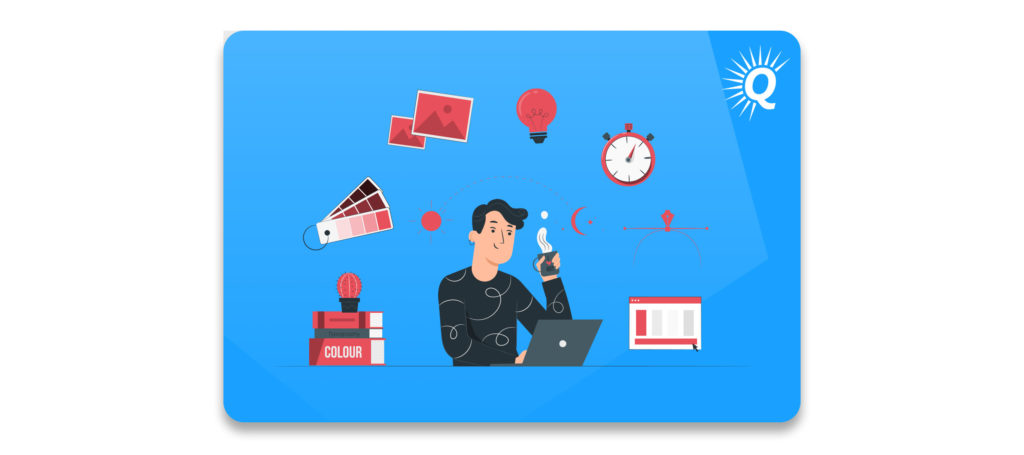
Understanding Royalties
Royalties for each book you sell via KDP depend on the format of your book and your distribution settings. If you publish a paperback book, KDP offers a 60% fixed royalty rate on books sold on Amazon marketplaces where KDP supports paperback distribution. However, if you enable Expanded Distribution, the royalty is 40% of the book’s list price effective in the distribution channel at the time of purchase minus printing costs.
Uploading any type of book to KDP follows the same three steps:
- Enter book details, such as the title, author name, and ISBN
- Upload and preview the book
- Set the book price and royalty rate
Amazon KDP also comes with a suite of marketing tools that you unlock as a self-published author that allows you to create bestselling books, navigate Amazon trends, and create a profitable online business.
Uploading your music with TuneCore
Selling your music digital through TuneCore helps you get your music on social platforms and more than 150 digital stores. Getting started is simple, all you need to create a free account is your name, email, and a password.
After you verify your account through an Amazon confirmation email, you’re ready to start uploading your music. You can choose to upload one of the following:
- Album consisting of two or more songs
- A single track
- A ringtone
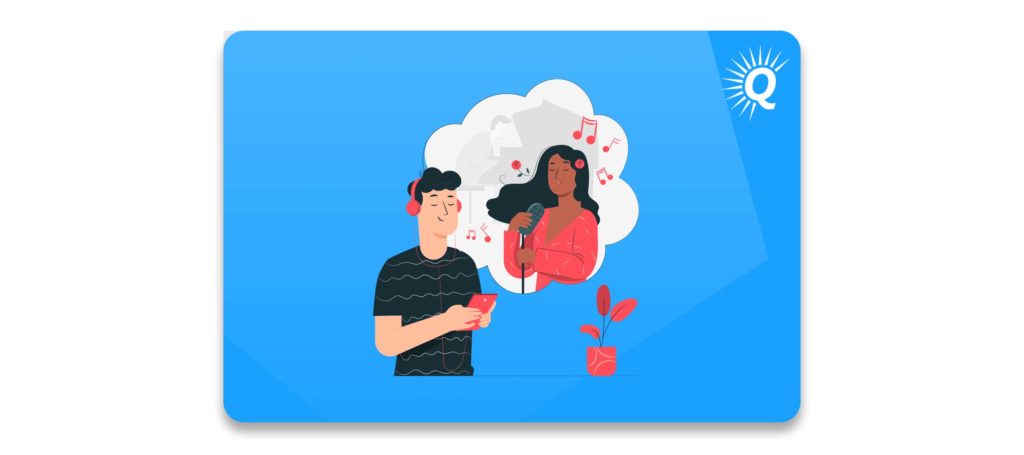
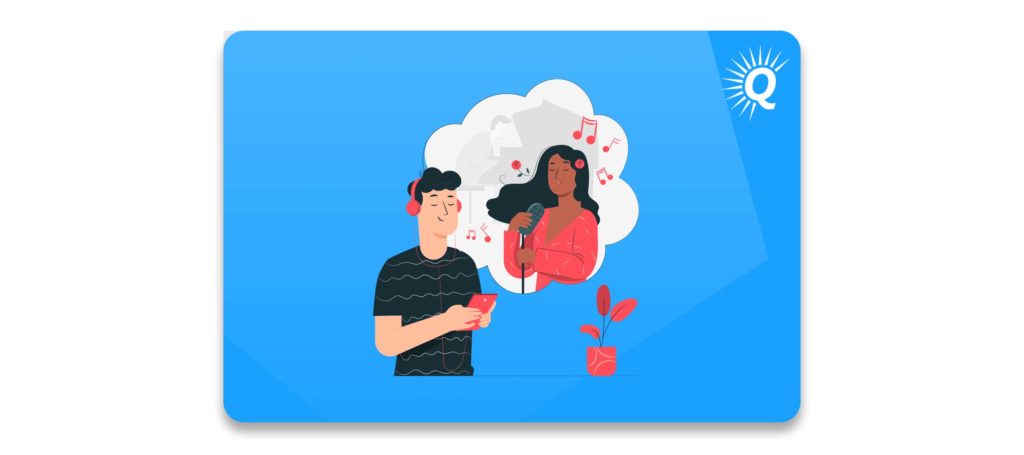
When you select a category, TuneCore will ask for details about your music, such as the song title, artist, genre, language, and whether your song contains explicit lyrics or not. Then you can upload or create your album artwork. Make sure your artwork complies with the requirements checklist:
- JPG, PNG, or GIF image file
- At least 1600 x 1600 pixels in size
- A perfect square
- No blurriness, pixelation, or white space
- Title and artist must match the release exactly
Upload Requirements
The next step is to upload your music file, which must be a 16 bit 44.1 khz WAV file. After the track upload, enter the songwriter and artist information, including the full names of the creatives behind the music. This is important for royalty payment processing.
Finally, choose which online stores where you want TuneCore to distribute your music. If you choose the “Store Automoator” feature, Amazon will distribute your music to any new stores that they add to their distribution list after your music is released. To offer physical CDs as well as digital downloads, turn on the “Amazon On Demand” feature.
If you’re trying to sell physical CDs as well (lol) you can do so by choosing the “Amazon On Demand” feature. You can also use the pre-order feature to let customers purchase your music before release.
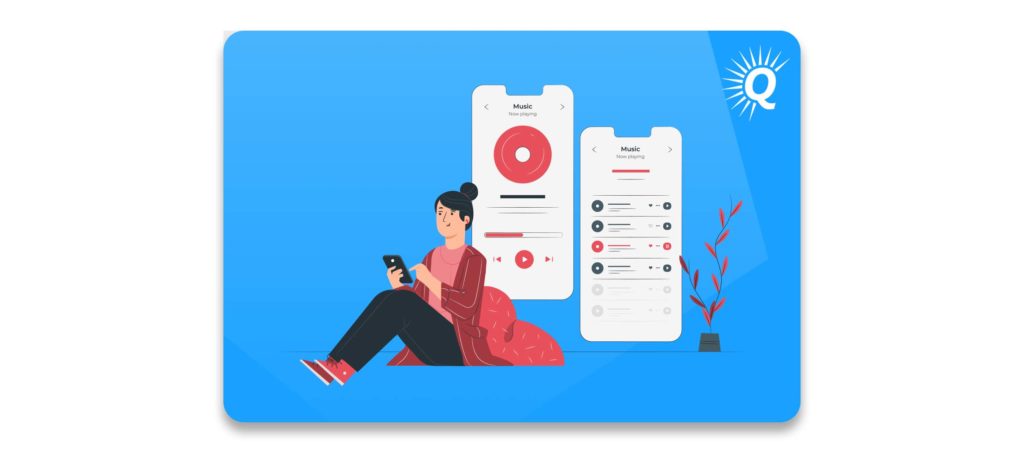
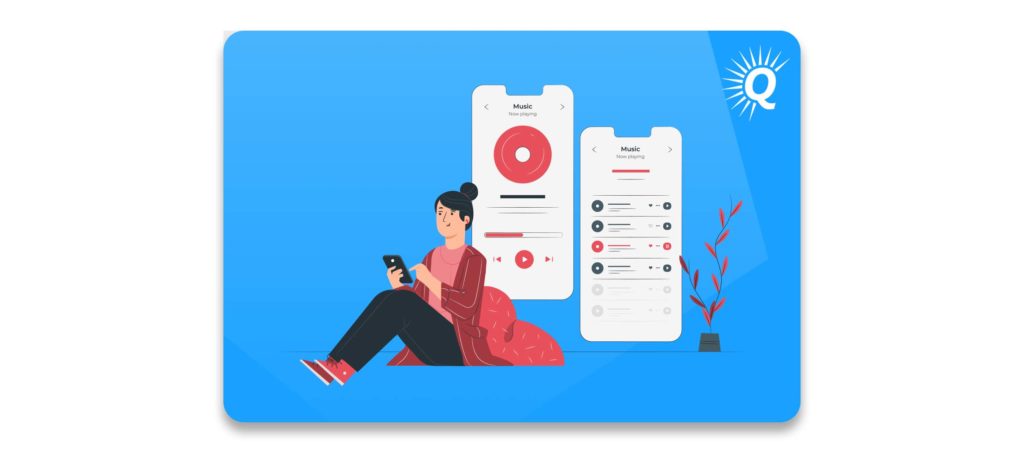
When you are ready to publish your music, you can choose from one of three TuneCore subscription options:
- New Artist Plan: Release your music for free on social platforms
- Rising Artist Plan: $14.99 a year unlocks unlimited music to digital stores
- Breakout Artist Plan: $29.99 a year includes unlimited releases plus advanced features to customize releases
- Professional Plan: $49.99 a year is for labels and industry professionals and includes access to premium products and services
Creating an account with TuneCore also includes access to TuneCore Rewards, Music Publishing and Sync, TuneCore Streaming Certifications, artist support, and verified artist checkmarks.
Creating an Amazon Merch account to sell your digital art
If you’re ready to see your digital art on physical products like t-shirts and hoodies, you’re ready to begin the Amazon Merch application process. You can use your Amazon customer login, or you can create a new account.
After requesting an invitation through Amazon Merch, you’ll share your business name, address, payment and banking information, and tax information. Once you submit the application, you could hear back from Amazon anywhere between three weeks to three months.
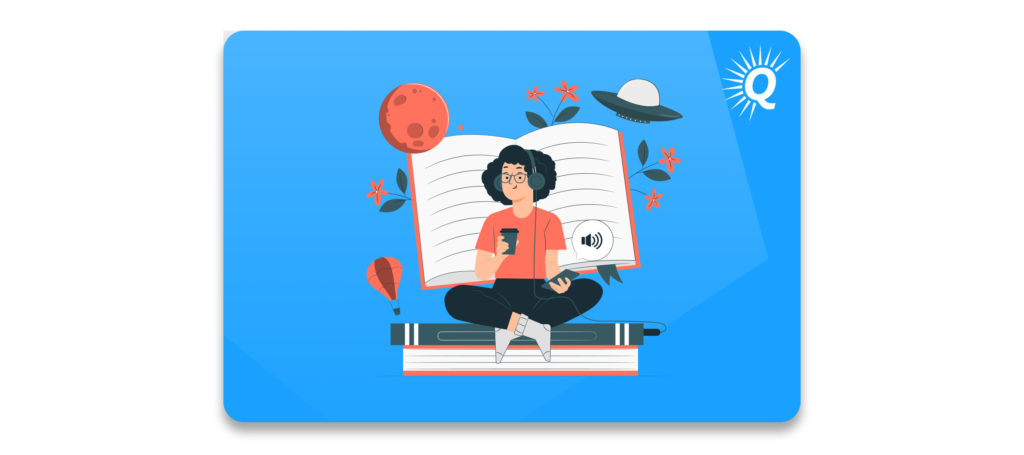
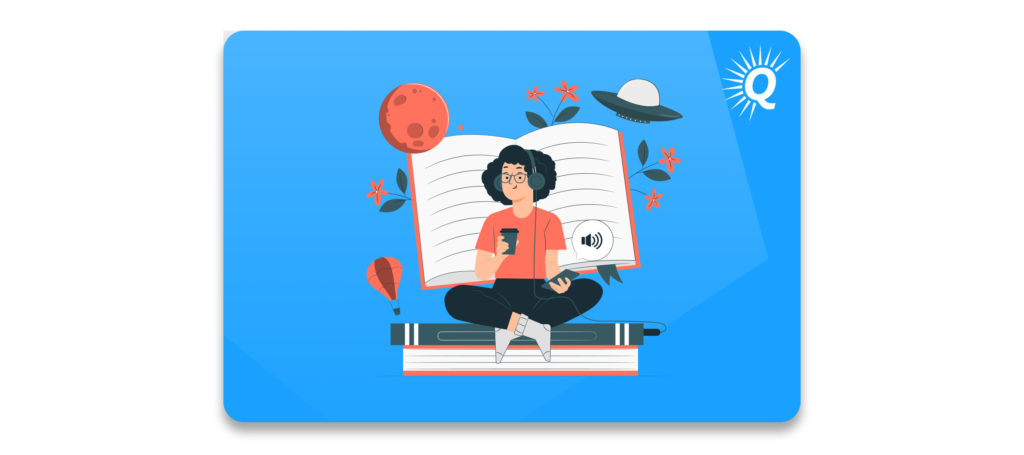
Once Amazon approaches your application, the next step is to add your digital product. The steps include:
- Uploading your digital design
- Sharing product details including your brand name and product description
- Submitting your product for Amazon approval
Amazon’s Review Process
After submission, Amazon’s team reviews your product to make sure it does not violate their rules. You must have the right to use the images included in your design and the design must comply with federal, state, and local laws. Amazon Merch doesn’t allow designs that feature offensive or controversial content.
If your product is rejected, Amazon sends you a notification. You can either edit your design or start the process over and upload new digital artwork. Meanwhile, if your product is approved, there are three more steps:
- Amazon adds your digital product to their library
- They create a listing for your product
- You have the option to order a sample before launching your listing on Amazon
Once your product is available for purchase, you can use the promotions tools included in Amazon Merch to market your product on places like Pinterest and Facebook marketplace, as well as create paid marketing campaigns.
Releasing your app with the Amazon Appstore
Publish your app in the Amazon Appstore allows you to test and monetize your app all while leveraging Amazon’s network of shoppers. The requirements for creating an app or migrating an existing app include having:
- Amazon account
- Amazon developer account
- Android app you want to publish on the Appstore
- Image assets for product promotion
- Intellectual Property (IP) Documentation, if your app uses IP from a third party
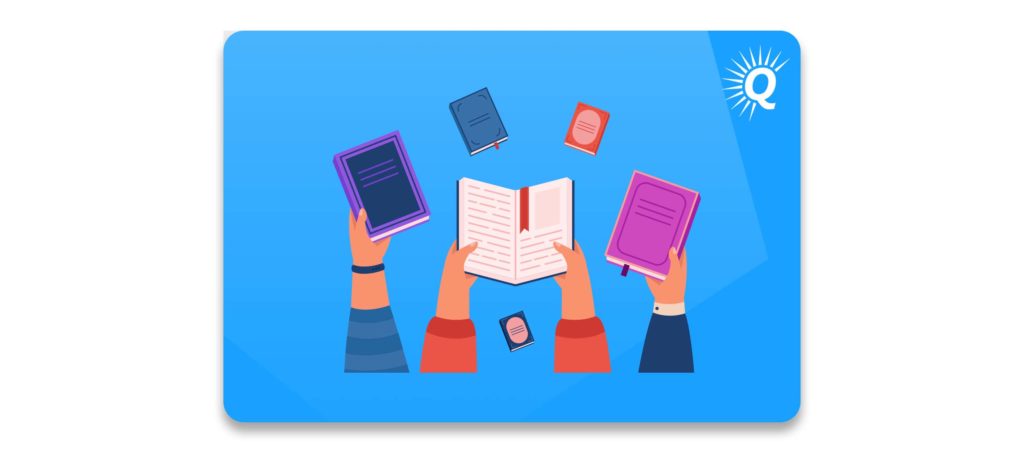
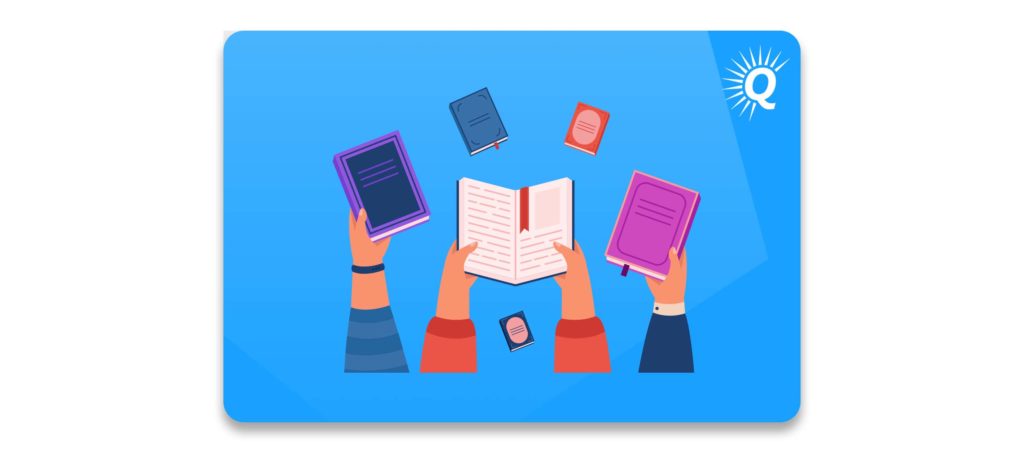
Although the process of submitting your app involves many stages and technical requirements, the high-level overview includes;
- Developing your app from scratch or migrating an existing Android app for publication in the Amazon Appstore
- Testing your app to make sure it meets the necessary criteria using Amazon’s testing services to validate functionality
- Submitting your app through your app developer account
- Responding to any failure notifications and resubmit your application if necessary
Registering for an Amazon developer account is totally free and there are no hidden fees. If you ever need to make changes to your app after it goes live in the Amazon Appstore, you can always update your app. Amazon Appstore also provides localized support for unexpected challenges.
Conclusion
You might be interested in selling digital products on Amazon because you’re excited to share content you’ve already created. Or, you could be interested in getting in touch with your creative side and making a digital product in order to tap into the customer base of Amazon. Regardless of where you’re at in the creative process, selling digital products on Amazon can help you reach both your goals.
When you learn about the different types of digital products you can sell on Amazon and try your hand at making a digital download that answers customers’ needs, you can increase your chances of creating a successful, profitable, and creative online business.
Buy a Profitable Online Business
Outsmart the startup game and check out our listings. You can request a summary on any business without any further obligation.





